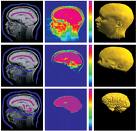As promised, I’m following up on my insight into the Carousell marketplace with a price guide on Secure Digital (or SD) memory cards. The micro version of SD is also referred to as a TF (or TransFlash) card.
Seeing the wide array of SD memory cards out there available for purchase, the ordinary consumer could be hard pressed to make the right choice.
Beyond the simple decision of selecting the amount of storage required, as specified by a card’s memory size in gigabytes (GB for short), there are quite a number of parameters one should be aware of.
Starting with read and write speeds; and related to these the suitability of a card for demanding applications such as video recording. And there are different sorts of videos, mind you.
Add to that technical angle the disarray — ha ha, chance for some (delayed) word play: array-disarray — of memory card sellers on the secondary market and you have a messy situation to deal with.
Sellers Have the Upper Hand? That May Well Be If You Let Them
Sellers have contributed confusion by pricing their wares without any real logic behind them. Some are even passing off cards of lesser quality and “pedigree” as better ones, probably hoping to make a quick buck.
There could be a few fakes here and there too!
Poor consumers! If they don’t bother to look deeper into which cards they are being sold on, it can be tough to get an authentic item, let alone save money buying it.
With no assistance, soon the proverbial fool and his money are soon parted.
Cheaper, Please — Yup, I Heard the Call
So I thought I’d help out by making some sense of what prices for SD cards could be like. Kinda my two cents worth of how things should be.
Ok, maybe not 2 cents; as SD cards do cost quite a bit. Especially if you had paid the wrong price.
Perhaps this study of mine is also my silent wish to buy such cards at fairer prices.
After all, it is the secondary market. Where one would associate the notion “cheaper” with goods on sale. And at a marketplace like Carousell, the art of lelong — and “fleecing” if you look the other way, that of the opportunistic seller — is being practised in any way imaginable.
So, let’s have a look at what’s being offered there online. I’ll limit my study to just Samsung memory cards, mostly the micro-SD kind. Other brands, in my opinion, should cost less for the same specs, unless it’s a really special card you’re after.
Anyway, there’s lots of info online you can consult, especially the manufacturer’s official specifications. Just Google the part number or simply the memory size and have a look at the results.
Introducing The WittyCulus SD/TF Card Price Guide
As I’d said earlier, there’s a real need to make sense of the SD memory card market. Otherwise, one could end up paying dearly; and by that I mean both in transaction cost and (lack of) quality for the product bought.
The basic premise is all SD cards aren’t created equal. Cards with the same memory capacity and maximum data transfer rate, but made by different manufacturers, can have drastically different actual read and write speeds.
And with that, these cards have varying intrinsic worth. But the marketplace tends to lump all of them in one group, often pricing the less worthy cards on par with better ones. This creates confusion thus; and unless the buyer is informed, many bad deals will be made unwittingly.
If you don’t want to be that sucker, this SD card price guide will be useful for you.
Scope of the Guide: Samsung Micro SD Cards
In this guide, my main focus is on Samsung’s range of micro SD cards.
I chose Samsung because they are the leader in high-tech miniaturised electronics. They represent the best of class for Secure Digital memory cards.
And I’m covering micro SDs because this format is more popular these days.
More importantly, market talk has it that a leading US brand of SD cards has been riddled by fake lookalikes. Made in China mostly, the imitation pieces may not live up to expectations in terms of specs and performance.
There are even reports of “remarked” cards whereby a unit of smaller memory size is passed off as one with much more storage space by wilful mislabelling. For example, a 128GB card may actually have only 8GB of usable space!
Also present in the micro SD market are cards from lesser-quality brands and unbranded ones even. All these lead to a lousy situation for buyers: confusion!
Confusion that may benefit purveyors of dubious memory card products. Caveat emptor — consumers are being reminded many times.
It is therefore my sincere hope that this pricing guide can help pave a way out of the mess for you. Stay with me.
How To Use The Price Guide
The prices I’d put into the WittyCulus SD Card Price Guide are nominal values. That is to say, you can view them as ballpark figures to guide your purchase (and selling) of micro SD memory cards.
These figures come from extensive observation of and research into the current micro SD card market. I reckon the prices indicated in the guide would be useful for the next two to four months.
As a buyer of SD cards, you could use the guide to budget your purchase — try not to go over +10% of what’s suggested. For example, if a 64GB micro SD is advertised at S$40 and the guide gave a ballpark of $33, you’d have overpaid if you bought it.
Why?
See, $33 x 1.1 = $36.3. So any price under $36 would be good. Better, try to go for a fast deal and ask for slightly below $33; again, use 10% — down, in this case — as a guide.
After all, this is the Carousell marketplace, where buyers are known to bargain and seek out nice deals. Just don’t go below what’s suggested and don’t offer ridiculously low, lest you get labelled as insincere. A “low-baller” they’d call you.
In case you are selling SD cards on a causal or ad-hoc basis, know that there are online businesses doing this trade full-time. It makes no sense to price your item at, or worse, above, asking prices established by such biz operations.
Instead, use the nominal values in our guide to price effectively and (almost) assure yourself a quick sale. If money in the bank is your goal as a Carouseller, you can’t go very wrong with the WittyCulus guide 🙂
But if wishing and getting stuck with goods are what you’re inclined to do, then this guide can only help you if you apply it. Otherwise, you’re on your own; as it has been for you.
Alright, let’s go see what types of micro-SD/TF cards are out there for grabs.
SD Cards Here, TF Cards There and More Cards…
As I mentioned earlier, my WittyCulus price guide will focus on micro SD cards from Samsung. However, if an interesting full-size SD variant pops up in the marketplace, it’ll be covered too; so that the buyer wouldn’t be lost.
In particular, the spotlight will be on their EVO series, which is probably the most popular. There are variants peculiar to different international markets, like the Select version sold by Amazon. I’ll cover them if there are deals for these.
Samsung also have the PRO series and other SDs dedicated for specific uses, usually high-end. Occasionally such cards may appear on Carousell too.
Samsung’s microSD Card EVO-lution
(Hey, notice the play in the sub-title?)
As far as I understand, EVO Plus is the latest in Samsung’s lineup of microSDs. It is often pegged as the “2017 version” by sellers. The key differentiators here are the word “Plus” printed on the microSD card face and the higher data transfer rates — notably, faster write speed — the cards offer.
Then there is EVO+, which many sellers conveniently mix up with — pass up as, even! — the (better) Plus cousin. Released in the market from 2015 to 2016, EVO+ cards boast higher read speeds compared to the generation before. The obvious thing to look out for here is that plus sign.
And before this there was the EVO flagship product, fresh new-look microSDs from Samsung which were introduced in 2014. Put another way, consider any EVO microSD as old — and therefore to be had at a lower price.
To summarize how Samsung’s memory cards have come along: EVO Plus > EVO+ > EVO.
Now, that’s definitely easy to remember.
Note: Supposedly a different colour is used to identify the card evolution. But it appears this scheme has been botched by SD card clones appearing in the market, creating quite some confusion. If you’re unsure, stick to cards sold in the original Samsung packaging as far as possible.
16GB: EVO, EVO+
There’s no EVO Plus variant for 16GB microSD.
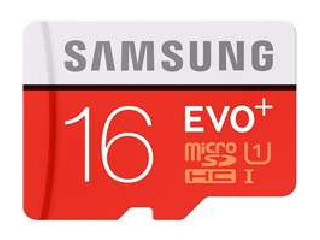
16GB EVO+ S$10
Model: MB-MC16D
Read: 80 MB/s
Write: 10 MB/s
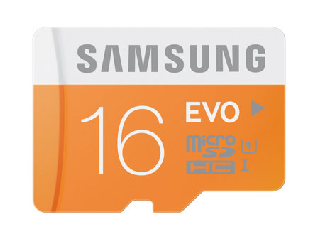
16GB EVO S$8
Model: MB-MP16D
Read: 48 MB/s
Write: 10 MB/s
All prices include Samsung SD adaptor as a set. Deduct S$1.50 if the adaptor is missing.
32GB: EVO, EVO+, EVO Plus, PRO

32GB EVO Plus S$16
Model: MB-MC32G
Read: 95 MB/s
Write: 20 MB/s

32GB EVO+ S$14
Model: MB-MC32D
Read: 80 MB/s
Write: 20 MB/s
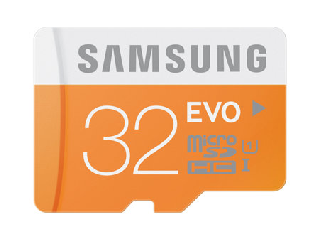
32GB EVO S$11
Model: MB-MP32D
Read: 48 MB/s
Write: 10?? MB/s
The 32GB PRO card can be seen on Samsung’s website. Marked with an UHS-I class rating of U3, its write speed certainly exceeds that of its EVO Plus cousin; read speed should either be same or just a tad lower.

32GB PRO S$19
Model: MB-MG32E
Read: 90?? MB/s
Write: 80?? MB/s
All prices include Samsung SD adaptor as a set. Deduct S$1.50 if the adaptor is missing.
64GB: EVO, EVO+, EVO Plus, EVO Select, PRO

64GB EVO Plus S$33
Model: MB-MC64G
Read: 100 MB/s
Write: 60 MB/s

64GB EVO+ S$29
Model: MB-MC64D
Read: 80 MB/s
Write: 20 MB/s

64GB EVO S$25
Model: MB-MP64D
Read: 48 MB/s
Write: 10?? MB/s
Both EVO Select and PRO cards appear similar to EVO Plus, with the same SD Class marks and speed ratings.
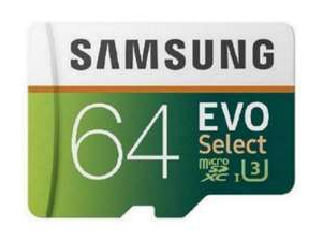
64GB EVO Select S$31
Model: MB-ME64G
Read: 100 MB/s
Write: 60 MB/s

64GB PRO S$33+
Model: MB-MG64E
Read: 90?? MB/s
Write: 80?? MB/s
All prices include Samsung SD adaptor as a set. Deduct S$1.50 if the adaptor is missing.
128GB: EVO, EVO+, EVO Plus, EVO Select, PRO

128GB EVO Plus S$65
Model: MB-MC128G
Read: 100 MB/s
Write: 90 MB/s

128GB EVO+ S$58
Model: MB-MC128D
Read: 80 MB/s
Write: 20 MB/s
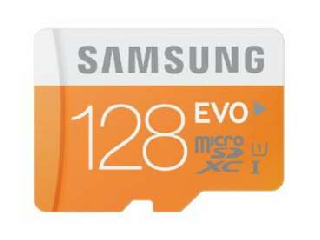
128GB EVO S$50
Model: MB-MP128D
Read: 48 MB/s
Write: 10?? MB/s
Both EVO Select and PRO cards appear similar to EVO Plus, with the same SD Class marks and speed ratings. However, the PRO may be slightly slower than Plus.
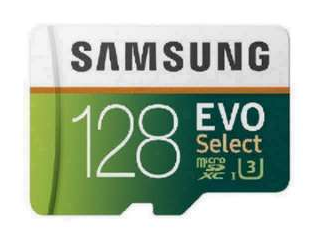
128GB EVO Select S$61
Model: MB-ME128G
Read: 100 MB/s
Write: 90 MB/s

128GB PRO S$62
Model: MB-MG128E
Read: 90?? MB/s
Write: 80?? MB/s
All prices include Samsung SD adaptor as a set. Deduct S$1.50 if the adaptor is missing.
256GB and Larger
At the current moment, prices for very large capacity microSDs aren’t wallet-friendly. You can’t enjoy low cost-per-gigabit like the smaller-size variants.
For me, I’d stay away from buying SD cards with 256GB or higher storage capacity. The chance of buying something not authentic is rather high, since this is a lucrative item to sell.
Rather swap in and out a couple of 128GBs any time!
Unless your application is so stringent and hungry for memory space, my advice is not to waste good money on high-end microSDs for now. Prices will certainly drop — and tumble — in the near future.
8GB and Smaller
It’s tricky to gather a meaningful price outlook for micro SD cards with rather small capacities.
In reality, there is not much need for SDs with 8GB memory or less nowadays, unless you are still holding on to older equipment like early digital cameras. If you really need to buy such small-cap cards, don’t pay more than a few dollars for each.
Buy… Sell… You Can Tell… That All is Well
I sincerely hope this price guide and info presented here will serve you well in buying micro SD cards. Don’t purchase blindly because not all SD memory cards are made the same. Good deals can be had if one is discerning; but never go by price alone!
If you are a seller on Carousell, knowing what is deemed a fair price can get you many fast deals which put money quickly into your account. Do remember the key lesson from my Carol(of)selling poem: don’t get stuck with dreaming!
Yup, all is well when buyers and sellers see eye to eye.
Get ready to bring about a vibrant marketplace that’s more efficient and transparent 🙂
If you have questions about how other brands of micro SD or TF cards would fare, feel free to ask via the comment box. Share your SD card buying tips and experience too!





![Go on a journey to learn Bob [The Secret] Proctor's other secrets... 11 Forgotten Laws button ad](http://www.the11forgottenlaws.com/project/media/images/affiliates/banners/250-250a-v2.jpg)