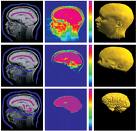Wordle can be played on the Wordle Archive website, which implements some sort of “time machine” capability to reach older Wordle puzzles. With this recent play of Wordle 1, I’ve essentially put Wordle Archive through a test.

Answer to Wordle 1: REBUT
Number of guesses: 3
Progression of clues:
- 1 + 1
- 3
- 5
Played on Feb 4th 2022 via Wordle Archive
Step-by-Step Replay of Wordle 1 Puzzle
Guess #1
Being the very FIRST Wordle puzzle, we already have an apt and natural word to begin the guessing game, all of 5 letters 🙂
Guess #2
A good start with the T locked and R floating. CREAM seems a good choice to test 2 more vowels, but undoes that T entirely! Hey, I just saw CHEAT — no, there goes the R. Ok, why not R in front for REACT then?
Guess #3
Not bad at all, now I got 3 letters locked in place! REBUT seems best here and quitely likely the mystery word.
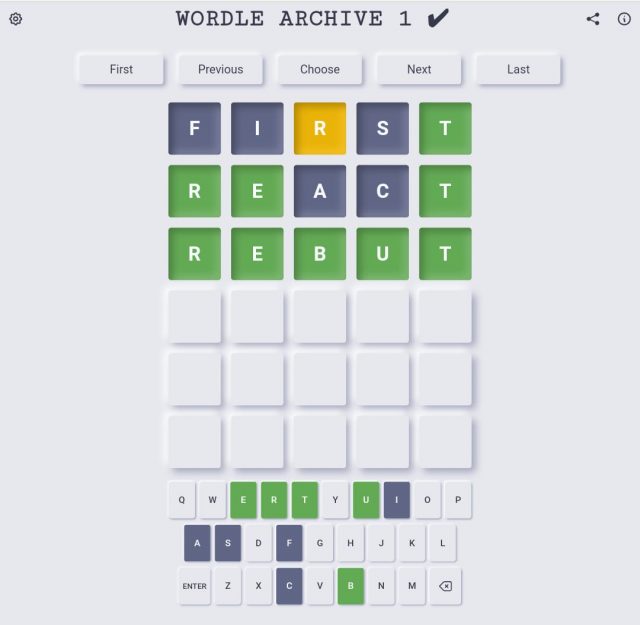
And it sure is! Great catch there for Wordle game numero uno 🙂
(Patting myself on the back here lol)
My thanks go out to the Wordle Archive and its creator Mr Devang Thakkar for making possible the play of previous puzzles. Whether it’s a game prior to Wordle’s public launch or one you forgot to play, now you can revisit the past to have a go at it.
First Impression of Time-Shifted Gameplay via Wordle Archive Test
This is my first time playing a former Wordle puzzle using Wordle Archive’s player. Immediately, I noticed several pros and cons with their time-shift-capable utility on a mobile phone browser.
Browser Set to Show Desktop Site
- Pros
- The whole game board, virtual keyboard and all time machine controls display nicely in full. There’s plenty of whitespace all round to facilitate a proper crop of a screengrab.
- Cons
- Virtual keyboard keys are too tiny! Double-tapping the white space around the keyboard zooms in a little but not enough. You can pinch zoom, but part of the keyboard then becomes inaccessible. Now the simple act of entering a 5-letter word isn’t simple anymore!
Browser Set to show Mobile Site
- Pros
- The full screen width is used, so everything displays larger and the keyboard is easier to use.
- Cons
- Display of time machine control buttons (at the top) pushes the game grid and keyboard lower on the screen. Thus, it is not possible to get a screenshot which includes the current puzzle number, the grid and all of the keyboard. Which means I can’t capture the gameplay and status as per normal.
- Switching back to showing desktop site clears the game board! (Ditto vice versa.)
When a Game is Over
- Pros
- You are prompted to share the completed game in the ubiquitous colourful grid emoji format — I fondly call it a Wordle-gram 🙂
- Cons
- You can’t see what you’ve shared upfront, though it is safely copied to the clipboard. (I know because the copy pasted correctly into a WhatsApp chat box — it looked good, much like the original.)
- There is no memory of which puzzle has been played or solved.
- While a check mark appears beside the puzzle number when the game is completed, you can still replay that game (using the time machine controls to clear the board). Not sure what this does to the stats, i.e. streak counter and guess distribution scores.
- You cannot toggle browser display modes to get a better screenshot of the gameplay.
Use of Time Machine Controls
- Pros
- Get to any Wordle game prior to today’s at an instant.
- Cons
- Clears out the grid, even if a game is ongoing.
- Any solved puzzle won’t result in the game board being filled with previous guesses. (Perhaps that is the intent of the time machine: every game can be played over and over. The concern here is how the game stats will be affected!)
Reactions, Considerations and Mitigation Plans
This Wordle Archive test didn’t fare well, unfortunately.
Initially, I was excited about this Wordle time machine idea, hopeful a simpler implementation would work well. And so I had expected to get flying colours with Wordle Archive, but now I feel like I’m in a fix 🙁
Sure, I wanna go back to try all the earlier Wordle games and write about how I solve them; but getting those supporting screenshots now seems more tedious, if not messy!
Nevermind that there is the lack of ease in inputting guesses in the first place.
So, what am I to do going forward?
Perhaps I’ll take another Wordle Archive test drive using my Samsung tablet — a screen with larger real estate and better rectangular proportion could be helpful. But doing so means writing my commentary as I play each step of a game becomes more work, since both will require using the same device!
What an unexpected turn of events! From initial delight arising from being able to play past Wordles to the plight of a less-palatable documentation experience of Wordle gameplay…
Maybe I should take a break from this time machine idea. I’m in no hurry.
Have you played Wordle 1 or tried out the Wordle Archive?





![Go on a journey to learn Bob [The Secret] Proctor's other secrets... 11 Forgotten Laws button ad](http://www.the11forgottenlaws.com/project/media/images/affiliates/banners/250-250a-v2.jpg)